We have all dealt with finances, either for our business, personal budgets or job related, one cannot simply escape having to deal with numbers. Although money is a great topic to discuss, it is not very easy to keep track of it, especially when multiple transactions are to be recorded and need to be calculated. We often find ourselves with dozens of pages or simply hundreds of earnings and expenses that are complicated to understand.
What if I told you that there’s a way to not only summarize calculations, but to have them automatically solve the mathematical problems you need without extra work.
In comes Microsoft Excel or its counterpart Google Sheets
These are programs designed to work as a spreadsheet, they can perform thousands of calculations and your only task is to tell it what to do; one can simply ask the program to add a group of numbers or maybe divide them, the limit is set by your needs. The spreadsheets are divided into columns and rows, each box is called a cell, and you could, as an example, have all your earnings automatically add and at the same time subtract your expenses.
Also, Excel and Sheets give you a great deal of personal customization, you are free to change the color, letter size, and style of your spreadsheet.
Feel like the numbers are too hard to read?
These programs also have built-in graph creators that allow you to turn finances into a visual, more appealing graph much easier to read. Excel and Sheets are not limited to numbers, they can also be used as databases to simply keep information and even as an agenda, to neatly organize your upcoming plans. As a plus over regular paperwork, these programs have the power to be shared on the internet, which means you could have multiple people simultaneously edit the same spreadsheet. The list goes on when it comes to the power that these tools have.
Although Excel and Sheets are great tools to learn for personal purposes, it is also one of the most widely used tools in the work field. Due to its ability to be used online by many users at the same time and how organized it keeps databases; it is the go-to tools for companies to keep their data. Therefore, in comparison, learning the skill of using Excel and Sheets is the equivalent of learning a new language, one that is practical and helpful considering technology’s involvement in today’s world.
As the saying goes, a picture is worth a thousand words, to fully get an understanding of Excel and Sheets, visit us at Esperanza College and CareerLink. Courses on how to use these apps will be offered very soon