Technology is important for many things, like staying in touch with family, shopping, and having fun.
Here is an easy guide to help you get started:
Getting Started with Devices
1. Pick a Device: Choose a tablet or a computer that feels easy for you to use. Tablets are like big phones that you can touch to make things happen.
2. Basic Buttons: Learn how to turn your device on and off, adjust the volume, and move around the screen. It is okay to press buttons and see what happens!
3. Typing Practice: Practice typing on the keyboard. On tablets, you touch the screen to type. It might take time, but you will get better with practice.
Exploring the Internet
1. Surfing Safely: Visit websites using a web browser (like Safari or Chrome). Start with websites you know, like news or shopping sites.
2. Search Engines: Use Google or Microsoft Edge to find information. Just type what you’re looking for and see what comes up.
3. Saving Favorites: Save your favorite websites so you can go back to them easily. It’s like putting a bookmark in a book. It is usually located on the top right of the browser window.
Talking with Others
1. Email: Set up an email account to send messages to friends and family. You can also send pictures through email.
2. Video Calls: Use apps like WhatsApp or FaceTime to talk face-to-face with people on your tablet or computer. It’s like having a phone call, but you can see each other!
Managing Money and Fun
1. Online Banking: If your bank offers it, learn how to check your balance, pay bills, and move money online. It is safe and convenient.
2. Watching Shows: Use Netflix or Amazon Prime to watch movies and TV shows. You can pick what you want to watch and start it right away. (These applications have costs associated with it)
Staying Safe Online
1. Passwords: Make sure your passwords are strong and unique. Please do not share them with anyone else.
2. Avoiding Tricks: Be careful of emails or websites that ask for your personal information. If something seems strange, it might be a trick.
Keep Learning
1. Online Classes: There are websites where you can take classes on all kinds of things for free or cheap. You can learn at your own pace.
2. Getting Help: Don’t be afraid to ask for help from family or friends if you get stuck. They can show you how to do things step-by-step.
Conclusion
Learning to use technology might feel tricky at first, but with practice, you will get better and feel more confident. It is like learning anything new—just take it one step at a time. Have fun exploring the digital world!
If you need additional help and want to learn how to get started with devices, explore the internet, communicate with others, manage applications, and stay safe online, please register for Esperanza’s Hope Digital Skills Program workshops. Our workshops will help you become more familiar with computer skills.